Hi guys! Today I’ll be reviewing Edifier R19U Speaker 2.0 multimedia speaker system, a mini bookshelf speaker perfect for home and office environment. This stylish speaker is made of wooden enclosed design and implements DRC (Dynamic Range Control) to produce clear crisp sound quality. It has a 2¾ inch speaker driver and comes with a combined master volume and built-in power switch. The R19U can be played via USB audio streaming or 3.5mm auxiliary input. The SRP (Suggested Retail Pricing) for this product is 84 MYR (approximately 23 USD).

It looks quite similar to its predecessor, Edifier R18U, which was released around early 2012. There are 6 notable differences between R18U and R19U. The R19U does not come with a headphone audio jack socket, has a mini port presumably for bass, comes with a breathable mesh, has angled stand, USB connector for audio streaming and does not come with mini controller.
Features
- Active USB bookshelf speaker.
- Angled speaker positioning to optimize listening experience.
- Designed to be slightly elevated for a more suitable listening position.
- 2¾ inch (70mm) mid-range and treble units with dual magnetic circuit design.
- Master volume with built-in power switch. Textured adjustment knob.
- USB audio streaming capability and 3.5mm auxiliary input.
- Wooden enclosure to minimize acoustic resonance. MDF wooden box for a purer sound.
- Highly efficient, low power consuming Class-D digital amplifier.
- Inverted tube for a low, more solid curvature gradient.
- Variety of material is used to achieve harmony, stability and style.
- Flexible USB or AUX connectivity.
Specifications
- Channel: 2.0
- Tower Power Output: 2 x2W
- SNR (Signal to Noise Ratio): ≧ 85dBA
- THD (Total Harmonic Distortion): ≤ 0.5%
- Sensitivity: AUX: 500 ± 50mV; USB: 650 ± 50mFS
- Frequency range: R / L: 50Hz-20KHz
- Interface: AUX, USB
- Power: USB powered
- Size: Main Box Box Size: 83 × 174 × 140 mm; vice box Case Size: 83 × 174 × 133 mm
- Weight: 1.23Kg
Edifier Related Products
Edifier Homepage
Edifier CineSound B3 Soundbar Speaker Unboxing and Review
Edifier Hi-Fi H690 On-Ear Headphone Unboxing and Review
Edifier Hi-Fi H850 Over-Ear Headphone Unboxing and Review
Edifier R1900TV Speaker Unboxing and Review
Edifier R19U Speaker Unboxing and Review
Edifier R2000DB Speaker Unboxing and Review
Edifier R2730DB Studio Speaker Unboxing and Review
Packaging
Packaging-1: The front of the box showcases both active and passive speaker side by side. Top left corner has the brand name “Edifier” and 2 icons (USB Audio, AUX). Bottom left corner is the speaker model “R19U”.

Packaging-2: Both right and left side displays the same appearance: speakers in red background. There are 4 icons at the bottom shows suitable devices that this speaker can connect which are Mobile Phone, tablet, TV and Game.

Packaging-3: On the rear of this box speaker, we can find a sample setup of this speaker flanking the 21.5 inch monitor. The technical specifications of this product is described in 6 languages (English, French, Spanish, Denmark, Italian, Portuguese).
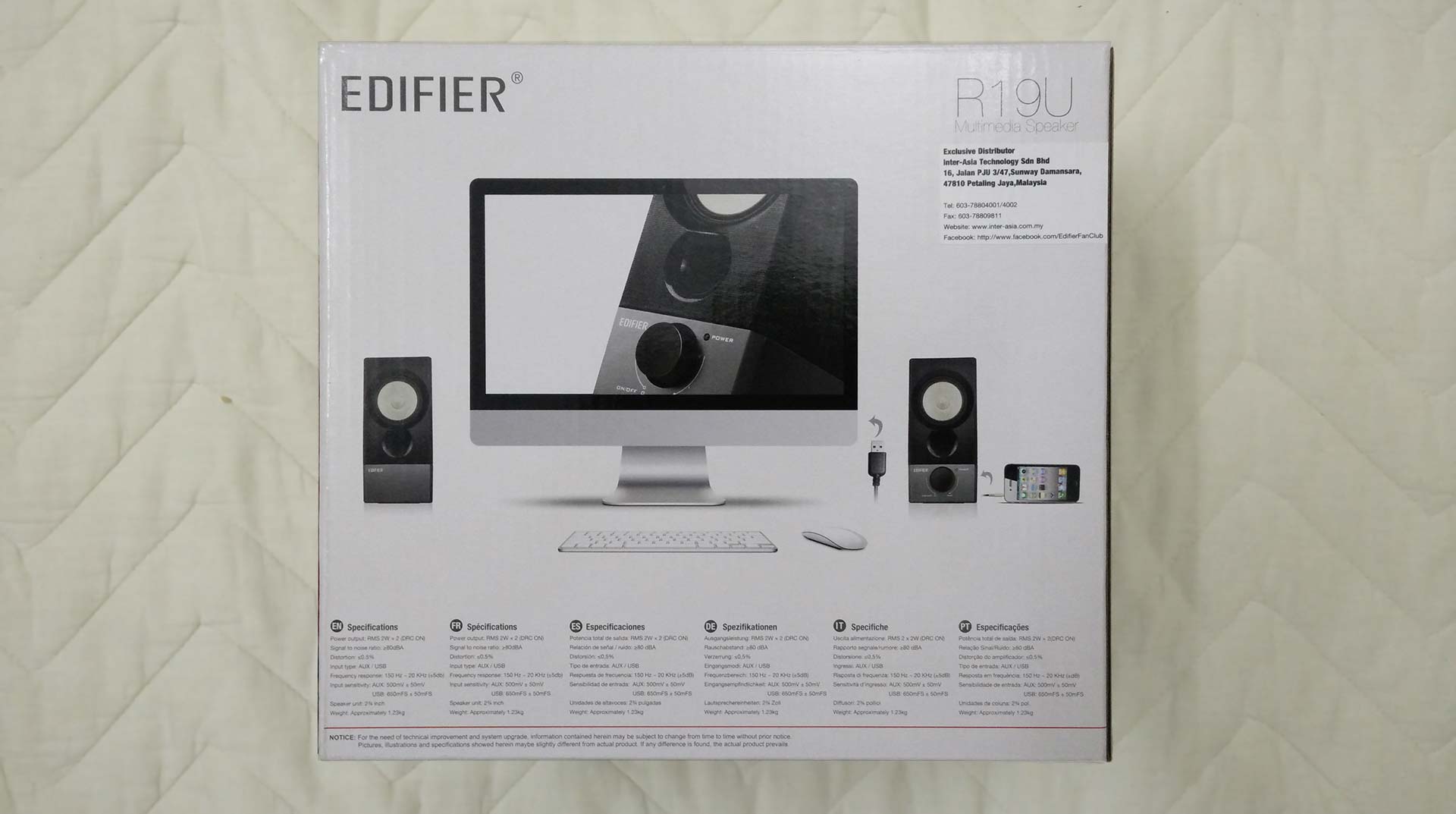
Packaging-4: The top of this speaker is sealed with Edifier’s tape which will be cut opened with a pen knife. It has a speaker connection diagram where it can be connected to either MP3, CD, DVD player via 3.5mm audio cable or connect USB cable to PC for audio streaming.

Unboxing
Unboxing-1: Opening up the box, we first find the user manual and warranty card placed on top of the speaker.

Unboxing-2: Removing the top protective cardboard reveals the speaker wrapped in plastic to prevent any unwanted scratches/dust.

Unboxing-3: Extracting both speakers remains the 3.5mm audio cable and the bottom protective cardboard.

Accessories
Accessory-1: Here are all the contents in the box! Starting from top left to bottom right: speaker, 3.5mm to 3.5mm audio cable, user manual guide, environment note paper and warranty card.

Accessory-2: Here is the 3.5mm to 3.5mm audio cable measuring 62 inches. This audio cable can be used to connect Edifier R19U speaker to your audio output devices. Do take note that if you are using a protective phone casing such as with small audio jack hole, it would be difficult to plug this in.

Accessory-3: The Edifier R19U active speaker has an attached USB cable measures 52 inches in length. It has this black cylinder is a ferrite core to reduce the electromagnetic interference produced by the cable. It’s long enough to connect the speaker to the PC rear motherboard audio speaker port.

Accessory-4: The active speaker also comes with an attached single RCA black cable which is used to connect the passive speaker.

Accessory-5: Here is the user manual guide and a piece of paper on how to recycle this product if it has reached its end of their useful life.

Accessory-6: Each Edifier product comes with it’s own distributor warranty card based on location. There are 2 copies, one for the customer and one for distributor reference.

Design
Design-1: The Edifier R19U speaker’s shares the same minimalist appearance as other Edifier satellite speaker. The front has a speaker driver and port hole, both of which are covered with a see-through cloth. On the active speaker we have a button that is a combination of both master volume and built-in power switch.

Design-2: On the internal sides of the speaker, it’s plain. The front cover with its see-through cloth is non-removable.

Design-3: On the external sides of both speaker, is plain as well similarly to the internal side. From this angle, you can noticed that the speaker is angled somwhere between 10~30 degrees to allow sound to reach ear level for better listening quality.

Design-4: On the rear of the speaker, the passive speaker on the left has an input for the RCA cable plug while the active speaker on the right has a 3.5mm audio jack port for connecting the 3.5mm audio cable to the audio output device.

Design-5: The top of the speaker is plain as its sides with zebra grainy texture and pattern on the overall black enclosure.

Design-6: The bottom of both speakers is supported by 3 anti-slip padding on each side.

Design-7: Here is the overview of the active speaker rear side with the both attached USB and RCA cable.

Design-8: Here is a closer inspection of the front speaker. The red L.E.D light indicates its connected only with USB for audio streaming and power input, whereas the yellow L.E.D. means its connected with USB for power input and AUX for audio streaming. The yellow L.E.D. only activates when a 3.5mm audio jack is connected at the rear of the active speaker.

Discoveries
New Speaker Smell
When I first turned on the speaker and played it at 80% volume for the first few hours, I did not noticed any hot glue rubber smell coming out of the speaker. This weird smell is similar to burn glue used for the speaker driver.
Subout aka Subwoofer Output
The Edifier R19U speaker does not come with sub out as the power drawn from the USB cable isn’t sufficient to power an external mini subwoofer.
Temperature
Running the speakers for few hours with random music (techno, trance, K-pop, J-pop, instrumental, rock, etc), the speaker does not feel warm at all, basically room temperature.
No pop noise on power up/down
There isn’t any hissing noise emitted when the speaker is on idle, mute and standby. When the speaker is power up or power down from the USB plug, it does not emit any annoying popping noise like most lower-end speakers and this is a good thing! I did discover connecting both USB and AUX to my computer motherboard does cause it to generate some electrostatic noise. However, this isn’t really an issue as the Edifier R19U is capable of streaming audio from PC via the attached USB cable.
Speakers Magnetically Shielded
The one thing that annoys me about speaker is that they emit weird blip-blip noise when a SMS/call is received if the phone is placed close to the speaker. This common speaker issue doesn’t occur to the Edifier R19U speaker as all the drivers are magnetically shielded. Thumbs up! No issues when placing side by side to the monitor with the strong magnets as its not faced directly.
Coverage for Bluetooth and Remote Control
The Edifier R19U speaker does not come with Bluetooth nor Remote Control.
Speaker Volume
The default speaker volume is set at zero by default. There isn’t any way to mute the speaker without the need of turning the volume down to zero which is a little inconvenience. The perceived sound quality and volume remains same for both USB and AUX connection. Sound crackling can be heard when the speaker volume is pushed above 80%.
Power Consumption
I used a digital power energy meter to calculate the power consumption of the speakers. My findings revealed the Edifier R19U consumes 0W on standby (power off) and 0.9~1.6W for vocal music, 1.6~2.2W for casual music, 2.3~3.3W for vocal bass music, 2.3~2.6W for techno and 2.2~4.4 heavy bass music at 90% volume.
Sound Quality
There are few aspects I found with the Edifier R19U sound quality. Although the R19U speaker has a port hole for some bass effects, the low rumble deep bass is not present when playing medium-heavy bass music. Heavy beats seems to be substituted with a quick beat sound with bass rolling off. The high pitch from the speaker’s tweeter is a little ear-piercing but crystal clear. Signs of sound crackling are noticeable when volume is pushed above 80% but playing at that volume is sufficient to fill up a medium-sized room. The Edifier R19U does perform quite well with sound separation where each instruments (e.g. piano, drum, guitar, violin) can be heard clearly. I used a sample audio clip from NatureSpace.com to test the sound stage (width, height and depth) and the R19U perform beautifully with the highs (birds chirping, singing insects, water droplets) from close and far but the lows (thunderstorm with heavy rain, animal crossing a shallow stream , waves crushing the seashore) seems a little artificial as it lacks in bass.
User Experience
The Edifier R19U speaker size is in between a small and large bookshelf speaker (70~200mm in height). It takes up quite amount of space in a large laptop bag. I would preferably store in a meeting room’s drawer after conducting a video presentation or carry in a separate bag when switching to a different meeting room. This speaker is fairly cumbersome as it weights approximately 1.25 Kg (700 gram for active speaker with attached cable, 550 gram for passive speaker). Carrying this around with a laptop frequently could be slightly inconvenient due to its weight. The R19U does not come with a headphone jack port but I did not find this to be a hindrance as this speaker can stream audio via USB cable, leaving the audio jack port available for my headset/headphone. When this speaker is used for listening medium-heavy bass music, watching movies or playing games with heavy explosions, it does feel partially fulfilling. The Edifier R19U speaker can be powered with a power bank or direct USB power plug using the attached USB cable while the Auxiliary 3.5mm audio cable plugged to a smartphone, portable music device or TV for better sound experience.
Verdict
Overall, the Edifier R19U bookshelf speaker does sound quite pleasant for high-pitch music listening and casual gaming. Its small form factor makes it convenient to be placed in tight areas and it could be placed quite far apart with the help of the lengthy RCA cable. In addition, this is one of the very few speakers in the market that offers dual connectivity for audio streaming. If you are looking for a compact 2.0 budget speaker similarly to Edifier M1250 but has a stylish appearance with better build quality, consider this product in your purchasing list. Alternatively, you may wish to look at Edifier MP211 portable speaker released early 2015, X-Mini Portable Capsule Bluetooth Speaker or XiaoMi Bluetooth 4.0 USB Rechargeable Portable speakers for on-the-go purposes.
Expectations
If Edifier were to make a third revision of this product, I would like to see the see-through thin cloth substituted with a tougher mesh typically found under Edifier R speaker series. Apart from that, having a fold-able structure under the speaker similar to keyboard tilted-leg would be a nice idea to reduce the overall speaker’s dimension which makes it easier to store while being able to tilt-open the speaker-stand at an angle for better listening purposes.
Edifier R19U Video
Edifier R19U Speaker Sound Test + Dell U2515H
[youtube url=https://www.youtube.com/watch?v=jj3ep-pWzm4]
Edifier R19U Speaker Sound Test (with Movie, Animation, Song) + Dell U2515H
[youtube url=https://www.youtube.com/watch?v=NtIDYplVAiA]
Disclosure: The review sample was provided by Inter-Asia Edifier – if you’re looking for this speaker, you know where to find them.
@Edgar Terán: Thanks for leaving your feedback on this post! I have tested on my side using the Edifier R19U and Dell U2515H. The displayport can transmit audio signal to the speaker if you connect it via the 3.5mm audio jack while the USB can also be connected to the monitor but it is used to only power up the speaker. However, if you want to just use USB only, you have to ensure that the Dell U2515H and your computer (e.g. MacBook Pro) is connected with the USB Data Cable (as shown in the review above).
In short, your Dell U2515H is connected to your MacBook Pro with 2 cables (displayport + USB cable) while your speaker is connected to your monitor via USB cable. MacBook Pro have limited USB ports, so you might want to invest in a good quality USB hub.
Hi! great review as always, thank you for the very detail information, I’am planing to buy these speakers and I’ve noticed you have the Dell U2515H monitor also… so I wonder if you can connect the speakers directly to the monitor via USB??? I will use it with a MacBook Pro via mini display-port and I don’t know if this port will support sound all the way to the monitor’s usb.