In this Awaken Chaos Era Redemption Code Guide, I’ll guide you step by step on how to redeem the redemption code for free resources such as heroes, EXP Jelly and Diamonds to give you a headstart when starting out in this game! Some redemption codes can only be claimed at a specific account level as described in the guide below.
List of Redemption Code
Claim at any level
- FOODY : 3★ Foody
- ACE777 : 10K Gold, 100 Diamonds, 100K EXP Jelly
- Hello100 : 100 Summoning Crystal
- ACEEXP : 1-Hour Double EXP
Claim at Level 5
- whosyourdaddy : 2★ Zachary (Elite Offense Fire Hero)
- Ineedadoctor : 2★ Abbott (Elite Support Water Hero)
Claim at Level 10
- ACEDC : 3 Advanced Summoning Crystal
- ACEFB : 3 Advanced Summoning Crystal
- coldsteelpeak :
- DedicateYourHeart : 535 Diamonds
- fullspeedahead : 10 Meal Coupons, 10 Legendary Matrix, 100 Epic Matrix
Attack on Titan Promo Codes 2023
- ACETITAN: 10 Advanced Summoning Crystals
- ACEAOTC: 500 Diamonds, 3 Advanced Summoning Crystals, 5 3★ Holy Pumpkins
Expired Promo Codes
- Bluestacks2022 : 3 x 3★ Holy Pumpkin, 100K EXP Jelly, 100K Gold, 10 x 2★ Holy Pumpkin, 1 Special Gear Charm
- happyhalloween : ???
- Swordout : 4★ Raider Weapon, 8 Advanced Weapon Charm, 3 Special Weapon Charm
- ninjahitoshi : Hitoshi (1 2★ Epic Hero Hitoshi)
Redeem Redemption Code Guide
Step 1: Click “Star” icon located top right corner of the screen in the Tavern.

Step 2: Click “Settings” to open the Settings window.

Step 3: Click “Account” tab located on the left. Click “Redemption Code” button in the Account settings.

Step 4: Copy the redemption code in this guide and put it into the textbox. Click “Confirm”.
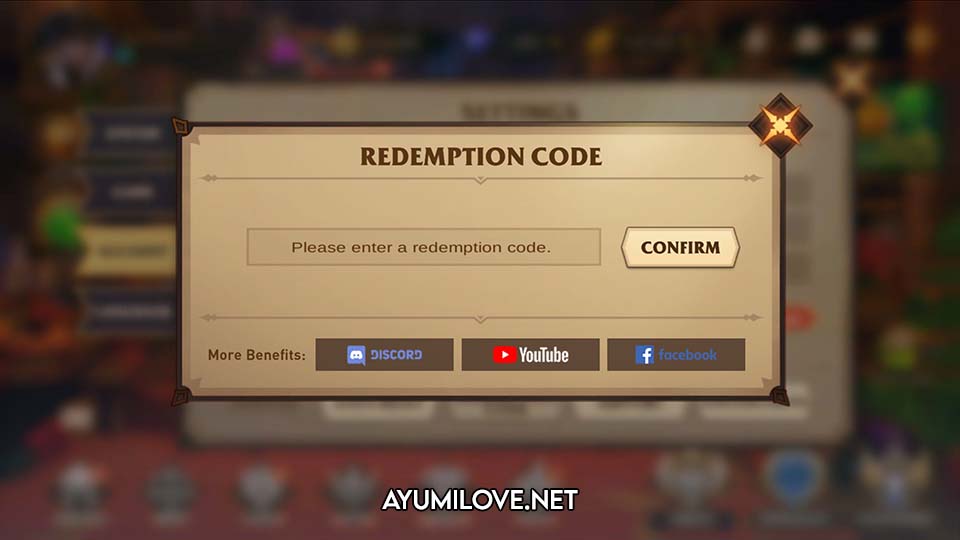
Step 5: Check your mail box for the rewards you obtained from the redemption code!

Note: You can’t reuse the redemption code after redeeming it. Otherwise, you will encounter the error “The remdemption code has already been used!”.

@littleana: Thanks for informing me about this expired redemption code! I have moved BlueStacks2022 to the expired promo code list.
@Dhélya: Thanks for your input! I have added “ninjahitoshi” to the page under the Expired Promo Code list.
Code : ninjahitoshi
Bluestacks2022 this redemption code is no longer works